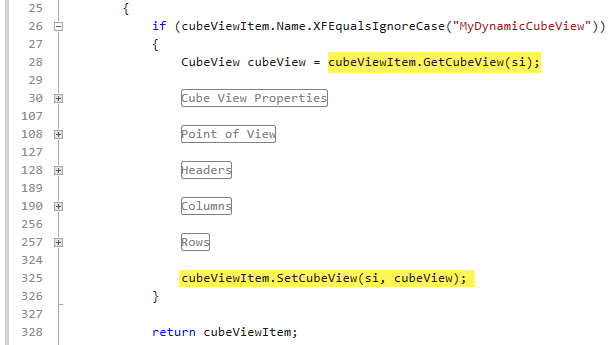Any property that you can set in the Cube View Advanced and Designer tabs can be set in code through your Dynamic Cube View Service.
This example displays sample configurations of common Cube View Properties.
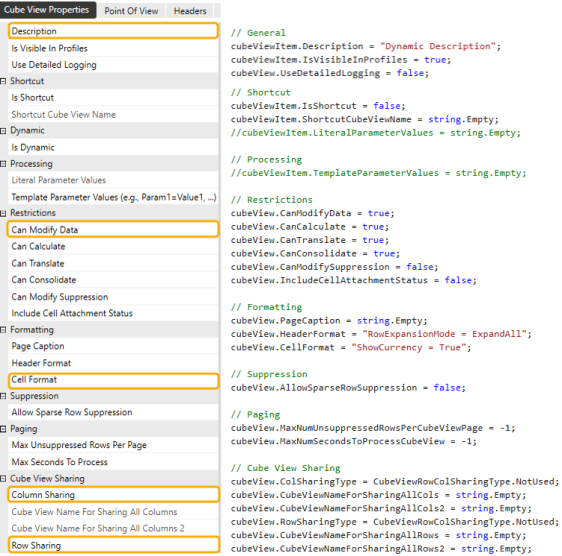
This example displays the Point Of View properties configured in code, which includes a Literal Parameter containing the string Actual set to the Scenario Member.
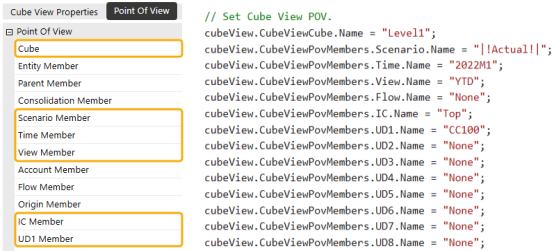
This example displays configuration to the Column Header properties.
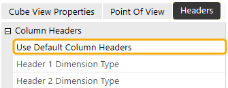
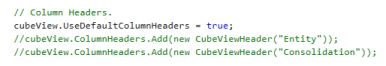
This example displays configuration to the Column Members properties.
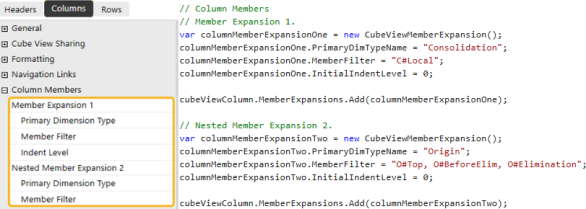
This example displays the Row Members, Suppression, and Column Overrides properties configured in code.
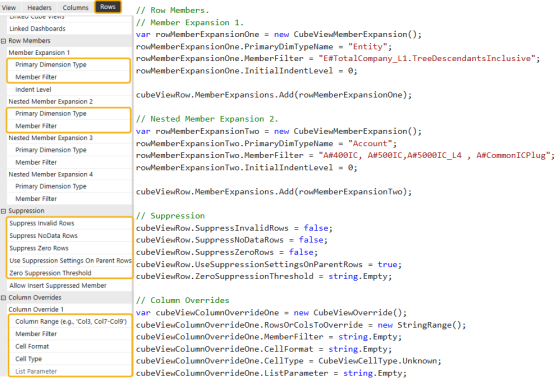
Use the cubeViewItem.GetCubeView and cubeViewItem.SetCubeView methods to retrieve and set Cube View data for your Dynamic Cube View. Enter these methods to use an existing Cube View and add the defined properties for configuration.